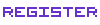What I want to share is some information and files need for play in Xeno on PC.
Few things about Xeno and emulator. I don't recommend playing in ep1 on any emulator with lower number then "0.9.8". Why? Because it rendering all reflection on mechs and emulator slow down to few frames per second, so JR first act, fight with AGWS it's crazy horror.
Ver 0.9.8 isn't bad but it have a little problem. When you choose special attack while battle, emulator need to think a while and you get little pause before character move and do what he should do. Still it was a lot better then 0.9.7.
I'm posting ver 0.9.9. I think that one was best for now, mechs rendering good and no pauses. But I heard that you can't export models with snapshots on this version. So better to that work will be ver 0.9.8.
http://www.mediafire.com/?baaj6rlx9auznos
You have in pack all needed files from plugins to rest.
What is most important is plugin config for emulator, once emulator find bios file and turn on plugins there is no much to do. Most important window is this one in configuration:

Only setting I ever change is GS so graphic system plugin. All else worked fine in any game I played so you don't need to bother.
Here is window for GS settings, it can be different depend what DirectX you have in you computer. You can't get higher then DX 9 on windows xp, on win 7 I use DX 10. I seen some strange things on DX 10 and 11. On friend computer characters disappear in Ep3. You would need to see with one will be best for your computer on your own.

Interlacing option is usefull if view on your game is shaking. Xenosaga Freaks have this problem, with playing with options in this set you will make it no shaking . The other way leave it alone.
. The other way leave it alone.
Next is native. Native is resolution with will game play. If you choose normal native it will play in resolution the same as it has on console. It will play the best on slower computers. If you change that it will take more power from your CPU. If you have this 4 core computer you can try play with native, I can say that Native x2 will already give so some nice HD look but it can be problematic on some cutscenes.
but it can be problematic on some cutscenes.
Few tips for GS plugin and number of cores in your computer, for 2 core you should search one that end with "2"
like SSE 2, For 4 core one wit will be SSE 3 but mostly SSE 4. For more cores you have a problem XD. I don't remember what I find for my AMD 6 core but it was quite problematic. I will write it down if someone ask (I need to check it XD, I wasn't use that computer too much, I keep asking myself why I brought it, when I don't have time for 3D and playing anymore XD, maybe because I still had hope when my old computer died XD)
Now how open iso file. Let's back to main emulator window and choose CDVD -> Iso Sector-> Browse and now you find iso on you computer, after ok it will add to list on iso sector like shortcut. You click on it's name on iso sector and when it will have black point before it's name. (gray ones are iso that was browsed but they were moved somewhere else then it was). Anyway one with black point will be one we will play.
Now we click System -> Boot CDVD and our game will start
If you need some more tips, for setting pad or something then ask. I will make other topic for how do ISO from your game.
Oh right. If you like games you play and want to play them on computer then at last buy game itself, not download game from net. It's something you should do for creators and for future of games (and for yourself too )
)
Few things about Xeno and emulator. I don't recommend playing in ep1 on any emulator with lower number then "0.9.8". Why? Because it rendering all reflection on mechs and emulator slow down to few frames per second, so JR first act, fight with AGWS it's crazy horror.
Ver 0.9.8 isn't bad but it have a little problem. When you choose special attack while battle, emulator need to think a while and you get little pause before character move and do what he should do. Still it was a lot better then 0.9.7.
I'm posting ver 0.9.9. I think that one was best for now, mechs rendering good and no pauses. But I heard that you can't export models with snapshots on this version. So better to that work will be ver 0.9.8.
http://www.mediafire.com/?baaj6rlx9auznos
You have in pack all needed files from plugins to rest.
What is most important is plugin config for emulator, once emulator find bios file and turn on plugins there is no much to do. Most important window is this one in configuration:

Only setting I ever change is GS so graphic system plugin. All else worked fine in any game I played so you don't need to bother.
Here is window for GS settings, it can be different depend what DirectX you have in you computer. You can't get higher then DX 9 on windows xp, on win 7 I use DX 10. I seen some strange things on DX 10 and 11. On friend computer characters disappear in Ep3. You would need to see with one will be best for your computer on your own.

Interlacing option is usefull if view on your game is shaking. Xenosaga Freaks have this problem, with playing with options in this set you will make it no shaking
Next is native. Native is resolution with will game play. If you choose normal native it will play in resolution the same as it has on console. It will play the best on slower computers. If you change that it will take more power from your CPU. If you have this 4 core computer you can try play with native, I can say that Native x2 will already give so some nice HD look
Few tips for GS plugin and number of cores in your computer, for 2 core you should search one that end with "2"
like SSE 2, For 4 core one wit will be SSE 3 but mostly SSE 4. For more cores you have a problem XD. I don't remember what I find for my AMD 6 core but it was quite problematic. I will write it down if someone ask (I need to check it XD, I wasn't use that computer too much, I keep asking myself why I brought it, when I don't have time for 3D and playing anymore XD, maybe because I still had hope when my old computer died XD)
Now how open iso file. Let's back to main emulator window and choose CDVD -> Iso Sector-> Browse and now you find iso on you computer, after ok it will add to list on iso sector like shortcut. You click on it's name on iso sector and when it will have black point before it's name. (gray ones are iso that was browsed but they were moved somewhere else then it was). Anyway one with black point will be one we will play.
Now we click System -> Boot CDVD and our game will start
If you need some more tips, for setting pad or something then ask. I will make other topic for how do ISO from your game.
Oh right. If you like games you play and want to play them on computer then at last buy game itself, not download game from net. It's something you should do for creators and for future of games (and for yourself too